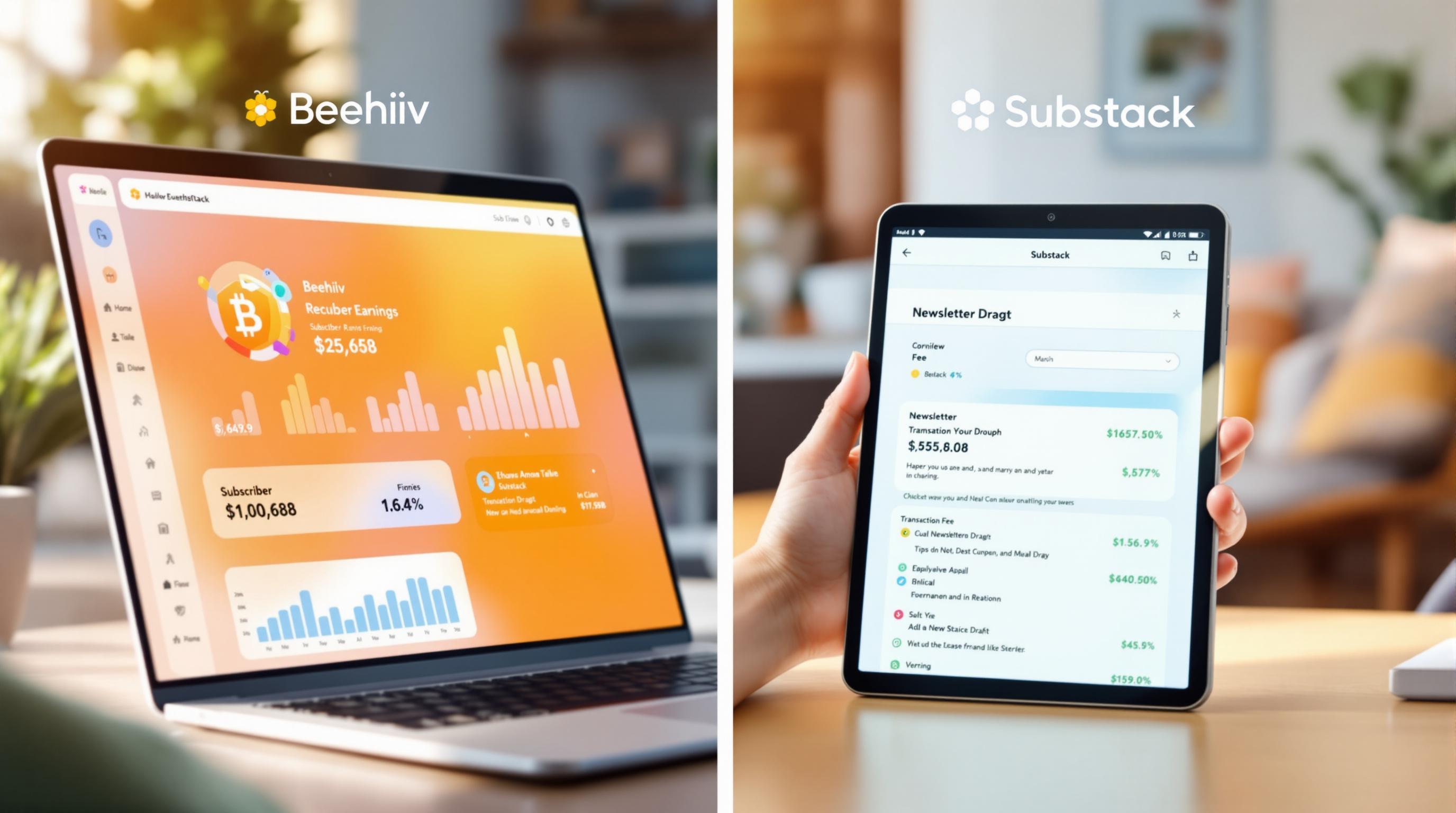Choosing the right newsletter platform depends on your needs, budget, and growth plans. Here's a breakdown of six popular platforms - Beehiiv, Mailchimp, ConvertKit, Substack, AWeber, and Flodesk - focusing on pricing models, features, and scalability.
Key Highlights:
- Beehiiv: Free for up to 2,500 subscribers, no commission on revenue, plans scale up to enterprise needs.
- Mailchimp: Free for up to 500 subscribers; advanced marketing tools but costs rise with growth.
- ConvertKit: Free for up to 1,000 subscribers, tailored for creators, predictable tiered pricing.
- Substack: No upfront costs but takes 10% of paid subscription revenue.
- AWeber: Free for up to 500 subscribers; higher costs for large lists.
- Flodesk: Flat-rate $38/month, unlimited subscribers, visually appealing templates.
Quick Comparison Table:
| Platform | Free Plan | Pricing Model | Key Features | Best For |
|---|---|---|---|---|
| Beehiiv | Yes | Tiered (contact-based) | Unlimited emails, no commission | Beginners, scaling on a budget |
| Mailchimp | Yes | Subscriber-based | Advanced marketing tools | Businesses needing automation |
| ConvertKit | Yes | Subscriber-based | Creator-focused tools, automation | Content creators |
| Substack | Yes | Revenue share (10%) | Built-in monetization | Monetizing newsletters |
| AWeber | Yes | Subscriber-based | Reliable delivery, integrations | Small to mid-sized businesses |
| Flodesk | No | Flat-rate | Unlimited subscribers, design focus | Large lists, predictable costs |
This guide dives deeper into these platforms, helping you find the best fit for your newsletter goals.
Beehiiv Vs Substack Vs ConvertKit (2024) Which Is Better For Newsletters?
1. Beehiiv Pricing Overview
Beehiiv has four pricing plans tailored for newsletters at various growth stages. What sets Beehiiv apart is its zero-commission policy, meaning creators keep all their subscription revenue, minus standard payment processing fees.
Here’s a breakdown of Beehiiv's pricing:
| Plan | Monthly Price | Subscriber Limit | Key Features |
|---|---|---|---|
| Launch | Free | 2,500 | Basic features, unlimited emails |
| Scale | $39 | 100,000 | Ad networks, polls, custom domains |
| Max | $99 | 100,000 | Priority support, no branding |
| Enterprise | Custom | 100,000+ | Dedicated account manager, custom options |
- Launch Plan: Perfect for beginners, this free plan includes unlimited email sends and basic analytics.
- Scale Plan: At $39/month, it adds monetization tools, advanced analytics, A/B testing, and ad network integration.
- Max Plan: Priced at $99/month, it provides priority support, branding removal, and up to 10 publications.
- Enterprise Plan: Designed for large-scale operations, it includes a dedicated account manager, custom IP address, enhanced security, and personalized onboarding.
This structure makes Beehiiv a solid choice for creators who want to grow without losing revenue to platform fees. For example, a newsletter with 6,000 subscribers and 1,000 paid members (at $7 each) would pay just $42/month on Beehiiv’s annual plan, while keeping all subscription revenue.
Beehiiv also offers a 17% discount for annual billing, making it even more appealing for long-term users. Its transparent pricing and revenue retention give it a competitive edge.
Next, we’ll look at Mailchimp’s pricing to see how it measures up.
2. Mailchimp Pricing Overview

Mailchimp stands out for its focus on marketing tools and scalability, structuring its pricing around subscriber count and feature access. It offers four pricing tiers, each designed to cater to different needs.
Here’s a breakdown of Mailchimp’s pricing plans:
| Plan | Monthly Cost | Subscriber Limit | Key Features |
|---|---|---|---|
| Free | $0 | Up to 500 | Basic email tools, forms |
| Essentials | $13 | 500+ | A/B testing, email automation |
| Standard | $20 | 500+ | Custom branding, 24/7 support |
| Pro | $350 | Up to 200,000 | Advanced testing, segmentation tools |
Mailchimp uses a contact block system, which means exceeding your subscriber limit comes with extra charges. This makes it important to keep an eye on subscriber growth, as costs can rise quickly.
Some standout features include custom branding, 24/7 support, and advanced segmentation available in higher-tier plans. However, there are additional fees to consider, such as:
- Charges for email verification services
- Costs for dedicated IP addresses
- Overages for exceeding contact blocks
For example, if you have 10,000 subscribers on the Standard plan, you’d pay $87/month. That cost jumps to $189/month for 20,000 subscribers. This tiered pricing system makes Mailchimp a strong option for businesses that need advanced marketing tools, but it can become expensive for fast-growing newsletters.
Mailchimp’s robust features come with flexibility through annual discounts or pay-as-you-go options, but the unpredictable costs tied to rapid growth make it essential to weigh the platform's tools against your budget.
3. ConvertKit Pricing Overview
ConvertKit keeps things simple with a pricing structure based on subscriber count. It’s divided into three tiers, each designed to meet different needs.
Here’s a quick look at the plans:
| Plan | Monthly Cost (Annual Billing) | Key Features |
|---|---|---|
| Free | $0 | Basic email tools, landing pages, up to 1,000 subscribers |
| Creator | $9 | Automation workflows, integrations, free migration support |
| Creator Pro | $25 | Advanced reporting, Facebook custom audiences, referral system |
As your subscriber list grows, so does the cost. For example, the Creator plan starts at $49/month for 5,000 subscribers, while Creator Pro begins at $69/month for the same number of subscribers. The pricing is predictable, avoiding the uncertainty of commission-based or variable fees.
If you exceed the subscriber limit for your plan, upgrades happen automatically, with the added costs prorated on your next bill.
ConvertKit includes useful tools like email sending, landing page builders, and analytics. For those on the Creator Pro plan, additional perks include subscriber scoring, advanced reporting, and priority email support. These extras are especially helpful for creators focusing on audience engagement and monetization.
Opting for annual billing saves around 16%, and new users can try the platform with a 14-day free trial before deciding on a paid plan.
While the starting price might seem higher, the platform’s focus on creators and its predictable costs make it a good fit for those prioritizing automation and audience growth. This pricing model works especially well for content creators planning steady growth, as costs align with subscriber milestones.
Next, we’ll dive into Substack’s pricing to see how it stacks up for creators aiming for direct monetization.
4. Substack Pricing Overview
Substack uses a revenue-sharing model that's different from most subscriber-based pricing platforms.
Here’s a breakdown of its pricing structure:
| Fee Type | Cost |
|---|---|
| Platform Commission | 10% of paid subscription revenue |
| Payment Processing | 2.9% + $0.30 per transaction |
| Free Subscribers | $0 |
The platform’s appeal depends on the type of creator:
| Creator Type | Key Benefit |
|---|---|
| Starting Writers | No upfront costs; pay only when you earn revenue |
| Large Free Lists | Unlimited free subscribers at no cost |
| Mid-Tier Paid Lists | The 10% fee is offset by built-in tools |
| High-Revenue Writers | Costs grow with revenue due to the percentage model |
One standout feature is the ability to have unlimited free subscribers without incurring any charges. This makes it a great option for creators looking to grow an audience before monetizing. Substack also includes tools like customizable designs, subscriber management, analytics, and community-building features at no extra cost.
When it comes to monetization, creators can offer both free and paid subscription tiers. However, the percentage-based fee can add up as revenue increases. For example, earning $10,000 means paying $1,000 in platform fees, plus transaction costs.
If you're planning to set up paid subscriptions, it’s crucial to factor in Substack’s 10% fee and processing charges when determining your pricing. This ensures your subscription rates align with your revenue goals after fees.
While Substack works well for creators focused on direct monetization, platforms like AWeber might be a better fit for those needing broader marketing features with more traditional pricing.
sbb-itb-2653e19
5. AWeber Pricing Overview
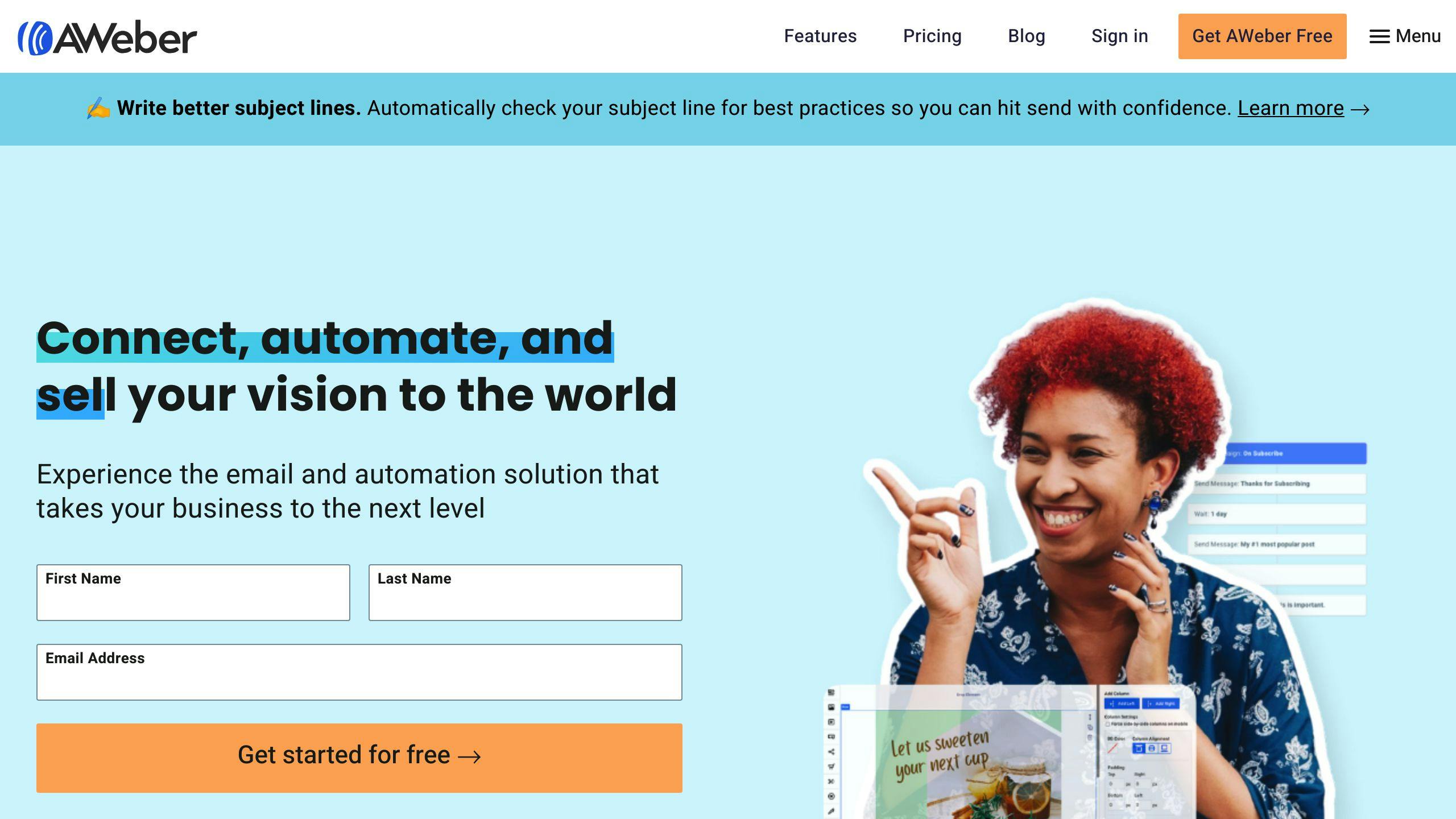
AWeber's pricing is based on your subscriber count, offering both free and paid options across four tiers:
| Plan | Monthly Cost | Subscriber Limit | Key Features |
|---|---|---|---|
| Free | $0 | Up to 500 | Basic features, includes AWeber branding |
| Lite | $15 | Up to 500 | Removes branding, includes basic automations |
| Plus | $30-$1,050 | 500-150,000 | Supports larger lists, advanced tools |
| Unlimited | $899 | Up to 150,000 | Full feature access, maximum capacity |
Pricing increases with subscriber growth. For instance, the Plus plan starts at $30/month for 500 subscribers and can climb to $1,050 for larger lists. Opting for annual billing can save you around 15-20%, depending on your subscriber count.
Paid plans come with features like advanced automation, integrations, landing pages, and detailed analytics. If you exceed your subscriber limit, additional charges apply - similar to how Mailchimp handles overages. While AWeber offers a range of tools and scalability, the costs can become steep for larger lists, making it a better fit for small to mid-sized businesses rather than those seeking flat-rate pricing.
One notable perk is AWeber's 30-day money-back guarantee, giving users a chance to try the platform without financial risk. This sets it apart from platforms like Substack, which focuses on revenue sharing instead of upfront pricing.
Next, we'll take a closer look at Flodesk, a platform that stands out for its flat-rate pricing and design-driven focus.
6. Flodesk Pricing Overview

Flodesk keeps things simple with a flat-rate pricing model: $38/month for monthly billing or $19/month if you pay annually. Unlike many competitors that charge more as your subscriber list grows, Flodesk's pricing stays the same no matter how large your audience gets.
| Billing Option | Cost | Features |
|---|---|---|
| Monthly | $38/month | Includes all features |
| Annual | $19/month (billed annually) | Includes all features |
| Trial Period | Free for 30 days | Full platform access |
This pricing covers unlimited emails, advanced automation tools, and beautifully designed email templates - features that often come at a premium on other platforms. You also get tools to manage your audience, monetize your newsletter, and analyze performance, all included in the flat rate.
For larger newsletters, Flodesk's pricing is especially appealing. For instance, AWeber charges up to $1,050/month for 150,000 subscribers, but Flodesk sticks to $38/month regardless of your list size. Similar to Beehiiv, Flodesk avoids hidden fees, offering clear and predictable pricing that makes budgeting easier for newsletter creators.
The 30-day free trial gives you complete access to all features, so you can test everything out before committing. For creators who value consistent costs and visually striking emails, Flodesk offers a straightforward pricing structure that’s hard to beat.
With its flat-rate model and emphasis on design, Flodesk is a strong choice for those focusing on growth and aesthetics. Up next, we’ll take a closer look at the pros and cons of each platform.
Comparison of Pros and Cons
When evaluating pricing models, it's crucial to weigh both the cost and the value offered through features and scalability.
| Platform | Pricing Model | Key Advantages | Key Disadvantages |
|---|---|---|---|
| Beehiiv | Tiered with free plan | • Free plan for up to 2,500 subscribers • Unlimited email sends on all plans • Wide range of features |
• Higher-tier plans may not meet the needs of large-scale operations compared to competitors |
| Mailchimp | Subscriber-based tiers | • Robust marketing tools • Strong automation capabilities • Well-established platform |
• Extra charges for exceeding limits • Complicated pricing structure • Free plan capped at 500 subscribers |
| ConvertKit | Subscriber-based tiers | • Tailored for creators • User-friendly interface • Flexible automation options |
• Starts at $9/month • Costs rise steeply as subscriber base grows • Limited features on free plan |
| Substack | Revenue share model | • No upfront fees • Built-in monetization tools • Easy to set up |
• 10% fee on paid subscriptions • Minimal customization options • Lacks advanced marketing and automation tools |
| AWeber | Subscriber-based tiers | • Consistent email delivery • Responsive customer support • Strong integration options |
• High costs at scale ($1,050/month for 150k subscribers) • Limited free plan • Basic automation features |
| Flodesk | Flat-rate pricing | • Fixed pricing with unlimited subscribers • Attractive email templates • High-quality design tools |
• Few third-party integrations • Less established than other platforms • Basic analytics capabilities |
Flodesk's flat-rate of $38/month is a great option for growing newsletters, as it avoids the escalating costs seen with subscriber-based pricing models like those of AWeber and Mailchimp [4][5]. Beehiiv's free plan allows for up to 2,500 subscribers, which is much more generous than Mailchimp's limit of 500 [4][5]. Flodesk also eliminates hidden fees, offering consistent pricing no matter how many subscribers you have [5][6].
Here’s a quick breakdown to help match platforms with your priorities:
- Scaling on a budget: Flodesk’s flat-rate pricing keeps costs predictable.
- Starting out with room to grow: Beehiiv’s free plan offers a lot of flexibility.
- Advanced marketing tools: Mailchimp’s extensive features are hard to beat.
- Creator-focused features: ConvertKit’s tools are tailored for content creators.
- Monetizing newsletters: Substack’s built-in payment system simplifies the process.
- Dependable delivery: AWeber’s infrastructure ensures your emails reach inboxes.
Ultimately, your choice should align with both your current needs and future plans. Carefully consider these pros and cons to find the platform that’s the best fit for your goals.
Final Thoughts and Recommendations
After reviewing the pricing structures of top newsletter platforms, it's clear that each one caters to different needs. Here's a breakdown to help guide your decision:
For newsletters with fewer than 2,500 subscribers, Beehiiv stands out thanks to its generous free plan, making it an excellent option for smaller newsletters [4][5].
If your subscriber count falls between 2,500 and 10,000, Flodesk offers a $38 flat-rate pricing model, providing consistent costs that are especially helpful for growing lists [5][6].
For creators looking to monetize their newsletters, ConvertKit is a strong choice, starting at $9/month and offering tools tailored for creators and advanced automation features [4][6].
For large-scale, enterprise-level newsletters, AWeber delivers dependable email infrastructure and responsive support, though costs increase significantly with larger subscriber bases [4][5].
Here are some practical tips to consider when making your final decision:
Billing Options
Many platforms offer discounts if you commit to annual billing instead of monthly payments [1][2].
Potential Extra Costs
Be aware of additional expenses that might come up, such as:
- Transaction fees for payments
- Charges for exceeding subscriber limits
- Costs for premium features
- Fees for integrations with other tools
Planning for Scalability
Flodesk's flat-rate pricing becomes more cost-effective as your audience grows, whereas platforms like ConvertKit charge based on subscriber count, which can increase costs as your list expands [1][2][3].
For most users, Beehiiv offers a balanced solution with flexible plans that grow alongside your newsletter. However, if monetization is your primary goal, Substack's revenue-sharing model is worth considering, though its fees increase as your revenue grows [4][6].
While pricing is important, it shouldn't be the only factor in your decision. Think about your needs for automation, design, and integrations alongside the cost. The best platform will provide the right mix of affordability and features to match your growth goals.
Now, let's dive into some common questions about choosing the perfect newsletter platform.
FAQs
What is the cheapest email marketing software?
In 2024, several email marketing platforms provide affordable options for small businesses and creators. Among them, Beehiiv stands out with its free plan supporting up to 2,500 subscribers and unlimited email sends [4][5]. Mailchimp also offers a free tier for up to 500 subscribers [5].
When comparing budget-friendly platforms, keep these points in mind:
- Feature access: Check if features like automation or A/B testing come with additional charges.
- Scalability: Consider how costs will evolve as your subscriber list grows.
- Essential tools: Make sure the platform includes the features you need to meet your goals.
Here’s a quick look at how some platforms compare in terms of affordability:
- Beehiiv: Free plan for up to 2,500 subscribers [4][5].
- Mailchimp: Free for up to 500 subscribers, with paid tiers as you grow [5].
- ConvertKit: Starts at $9/month, offering tools tailored for creators [4][6].
- Substack: No upfront fees, but takes a 10% cut of subscription revenue [4].
- AWeber: Free plan for up to 500 subscribers [4][5].
- Flodesk: Flat $38/month, regardless of subscriber count [5][6].
Keep in mind, pricing can vary based on how you use the platform. Some may seem affordable initially but become more expensive as your subscriber base grows [5]. The best choice depends on balancing your current budget with your long-term goals.